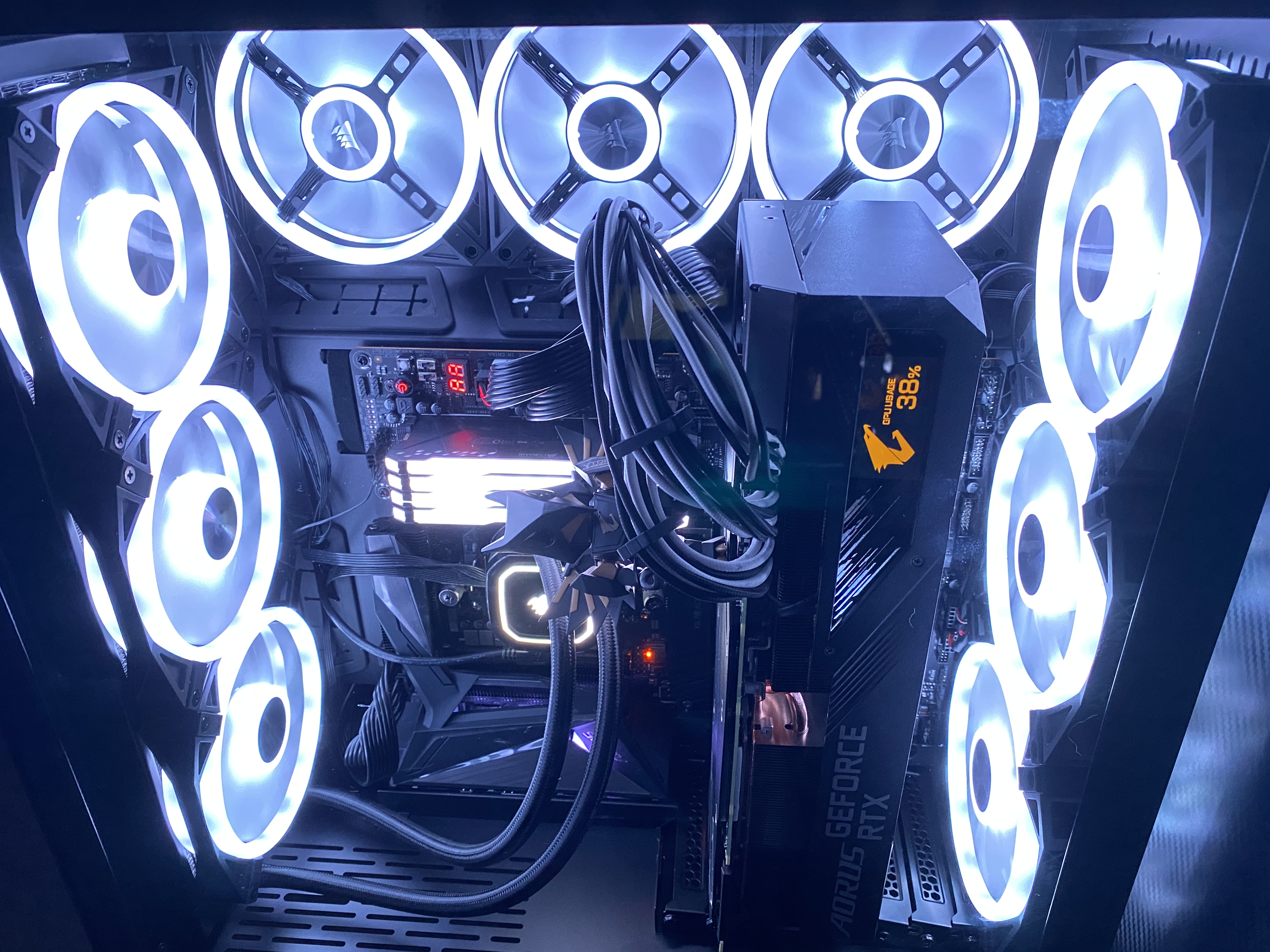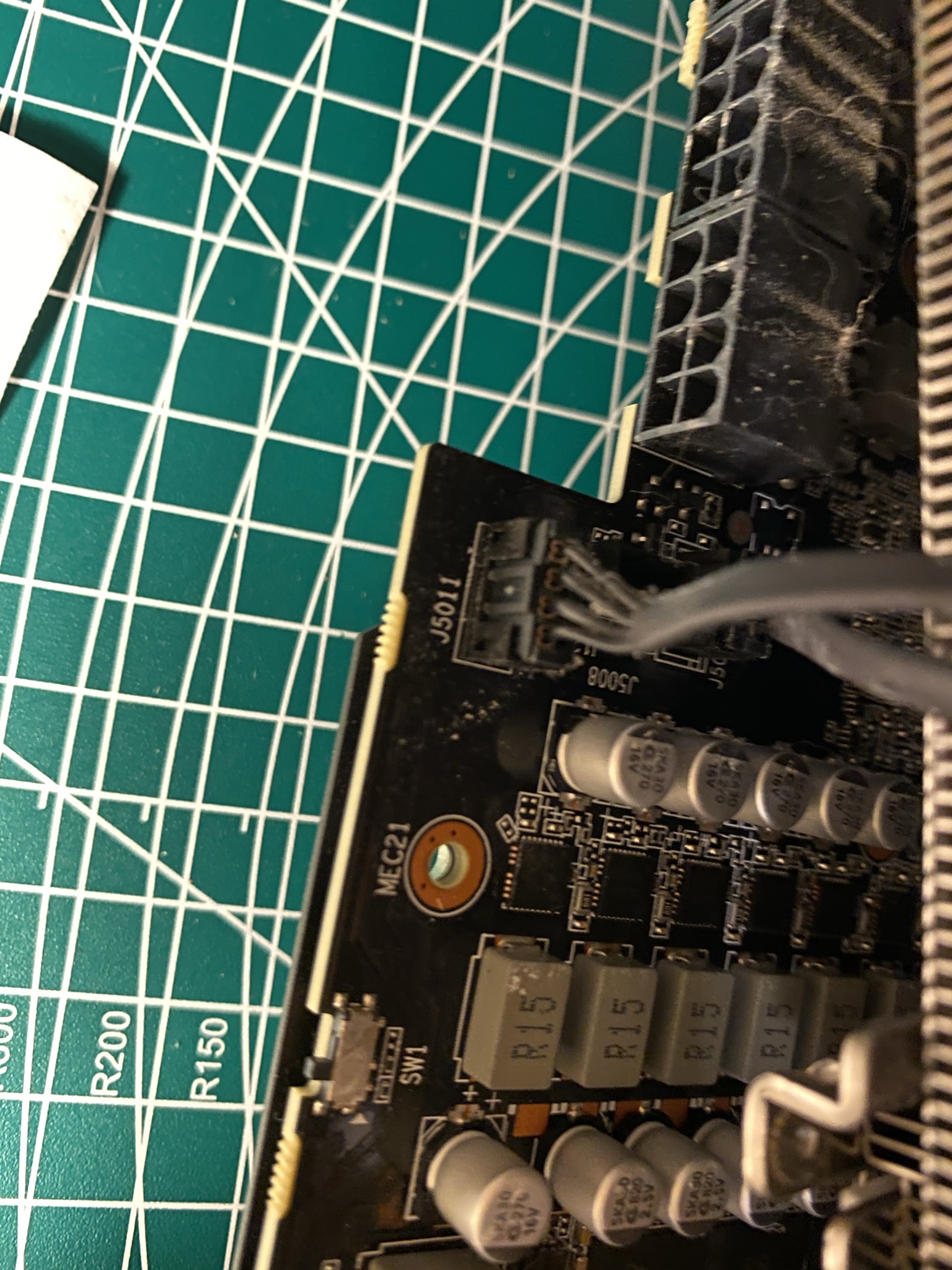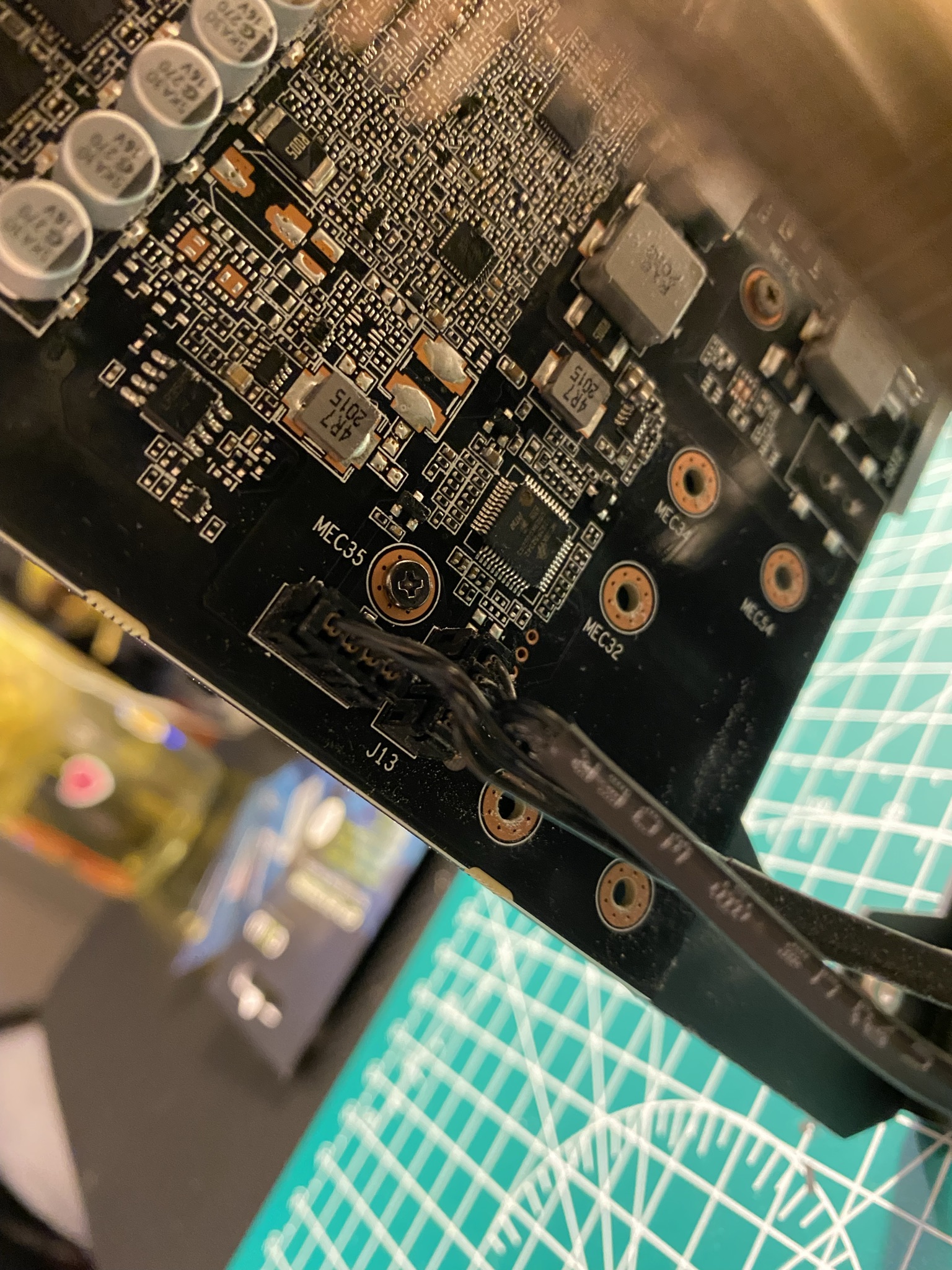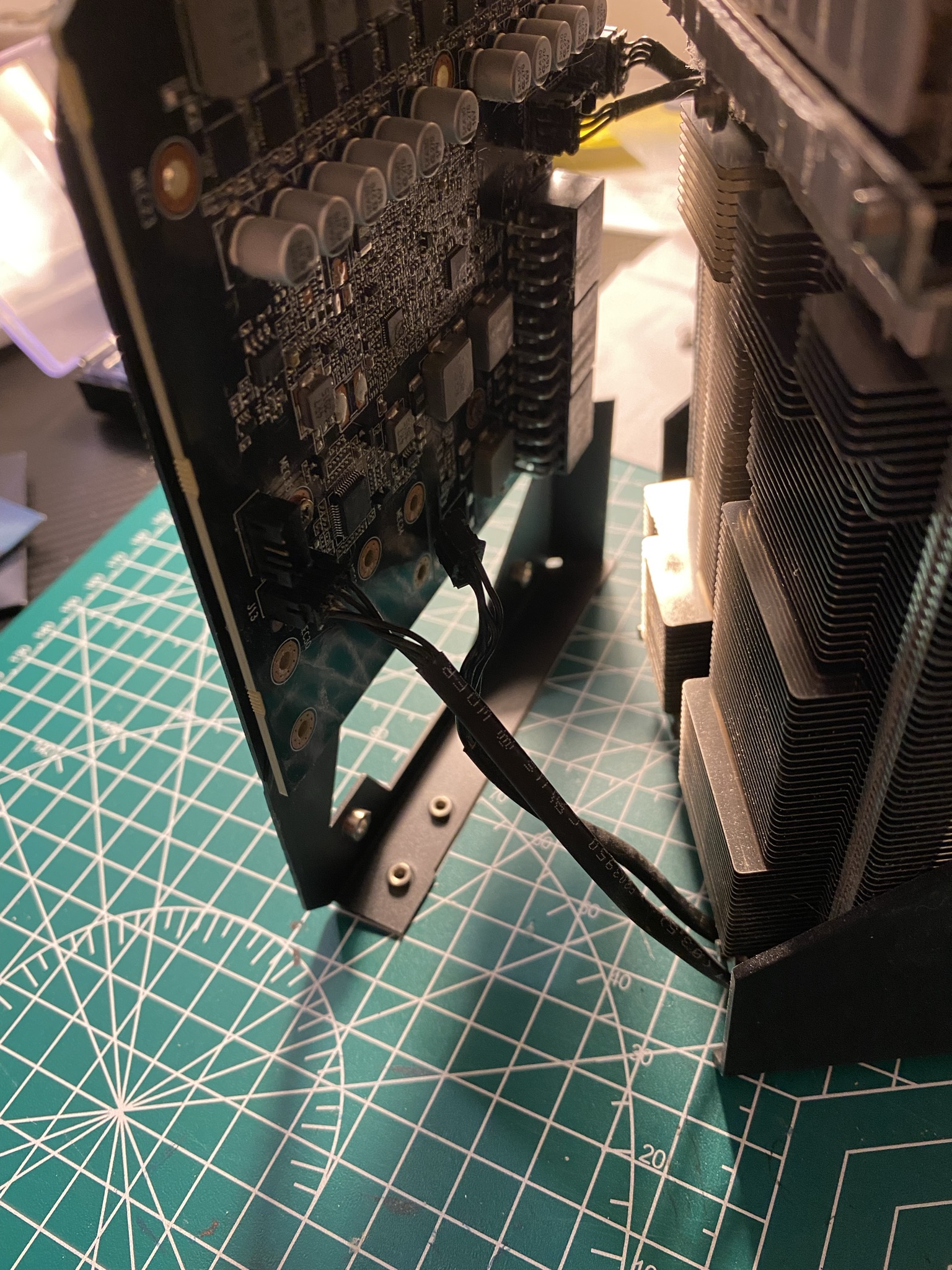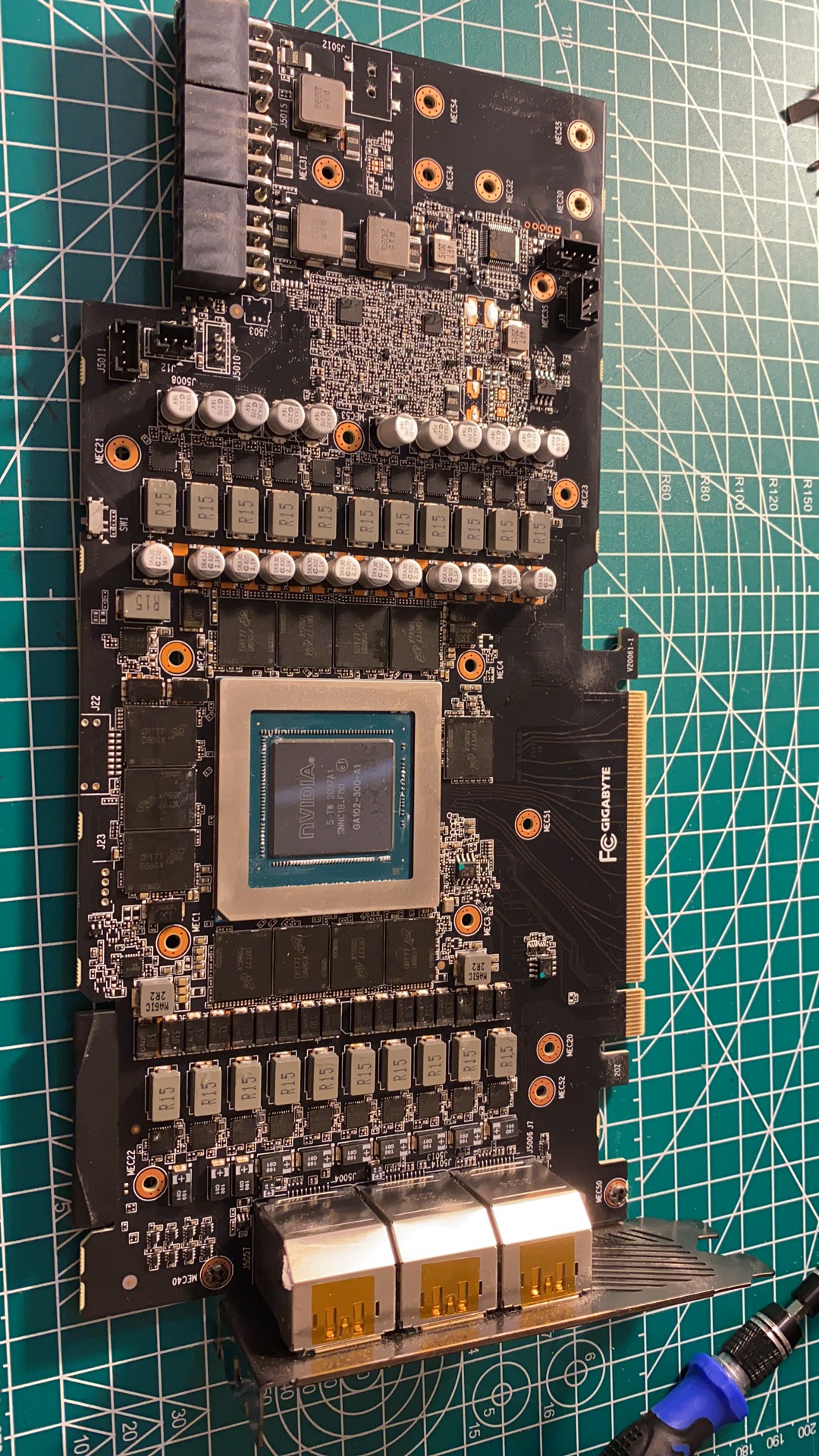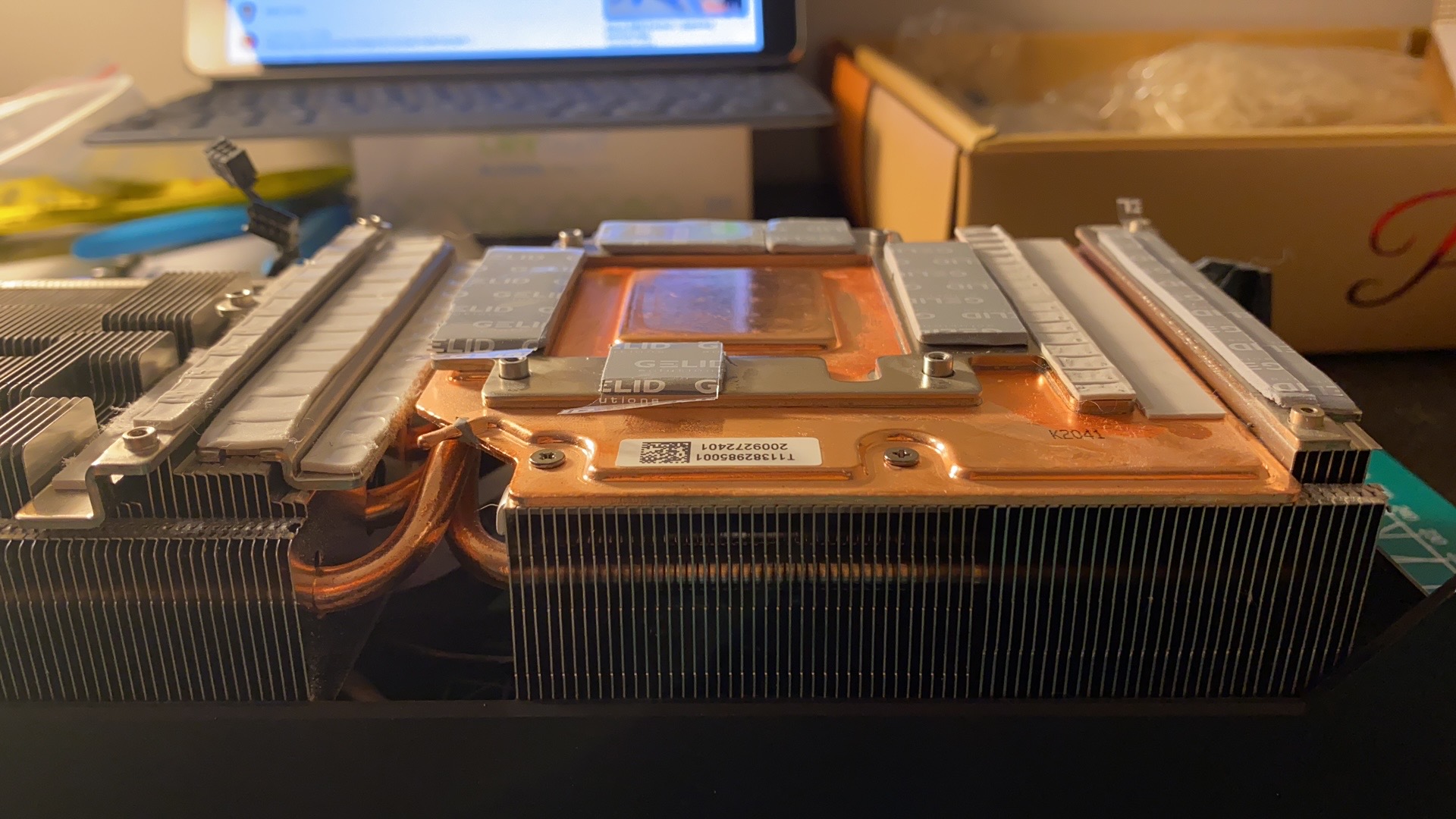Update GPU's Cooling System
Buying a new RTX3090
I discovered last week that the GPU’s temperature remains high even when the computer is in standby mode. After resolving the issues with the water cooling system and fan air duct, I believe it is time to replace the GPU’s thermal grease.
I started replacing it immediately after getting a new GPU thermal patch and thermal pad from Bestbuy!
My cat doesn’t seem to like my GPU
I take a photo of the location of each connector to ensure that I don’t forget when reassembling them.
This is how the GPU appears when it is not cooled by a fan. The RTX 3090’s memory particles are 2GB on a single chip, which can be expanded to 24GB on a single side.
This is what it looks like after attaching the new thermal pad. Although each thermal pad is not very neatly, as long as it can cover every memory particle, it will be fine.
This is how it appeared after I reinstalled it in my computer case (I also set up the Corsair Light Sync Kit at the same time LOL)